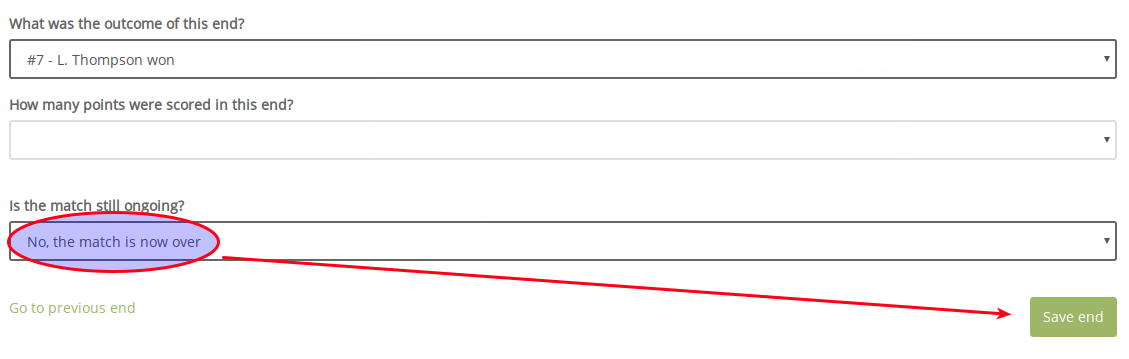1. Inside your league, go to your team page
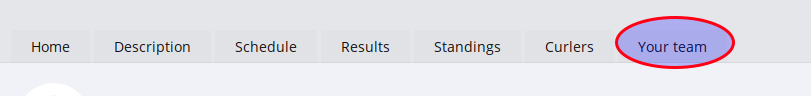
2. You can enter results for matchs that have been played within the last two days unless results have already been entered by your league administrator. To enter results, you must be authenticated on the website and be a player that took part in the match you want to report. If all these conditions are met, you should see the link 'Report game' at the end of the match.
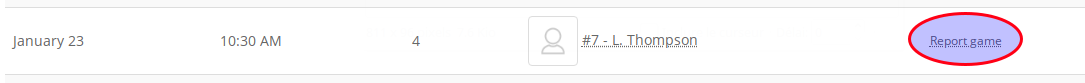
If (and only if) you have your scoresheet with you, steps #1 and #2 are not needed. You can simply scan the QR code on it. The QR code will look like the following:
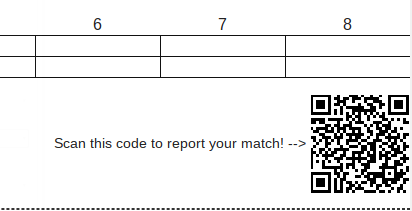
3a. If the match is over, a form similar to the one below will be shown to you. Select the team that have started the match with the hammer and enter the results. To add or remove an end, click on the corresponding buttons in the form. When you are done, click the Save button.

3b. If the match is live, a form similar to the one below will be shown to you. Select the team that have started the match with the hammer and click on 'Let's begin!'
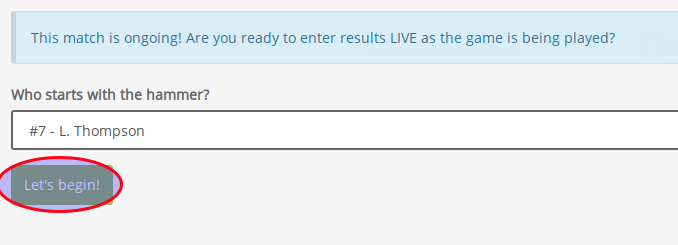
4. This step only applies if the match is live. Enter the result of each end by filling the form. Click on 'Save end' to go to the next end.
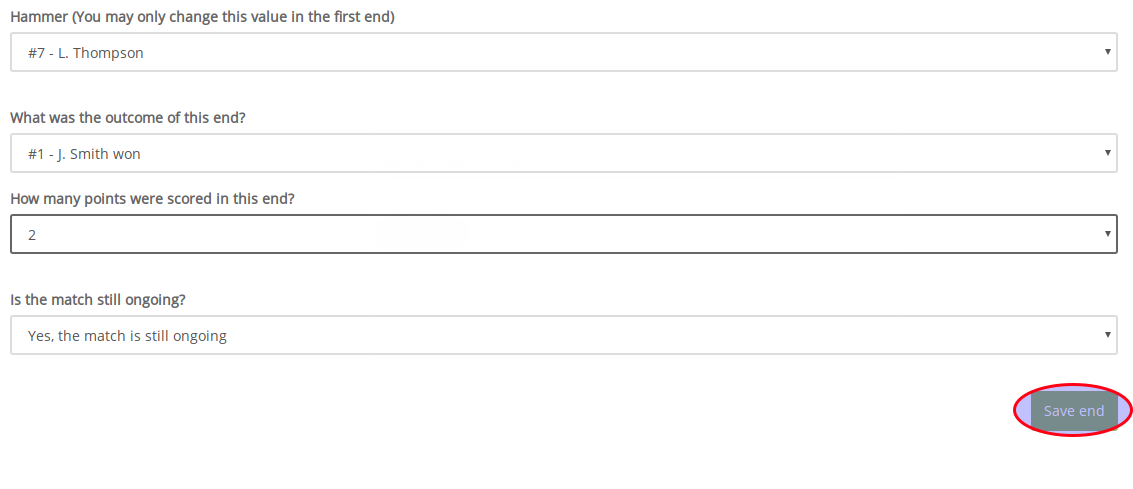
5. This step only applies if the match is live. When the match is over, select the option 'No, the match is now over' in the dropdown. Click on 'Save end' to save the last end. The match will be considered over and your league standings will be instantly updated.